Software whitelist, a vital tool in cybersecurity, allows organizations to control what programs can be run on their systems, minimizing security risks. In this engaging discussion, we will explore the ins and outs of software whitelisting, from its definition to best practices.
We will delve into how it helps prevent unauthorized software installations, the benefits it offers over other security measures, and real-world examples of successful implementations. Stay tuned to discover the best ways to maintain and update your whitelist effectively.
Definition of Software Whitelist
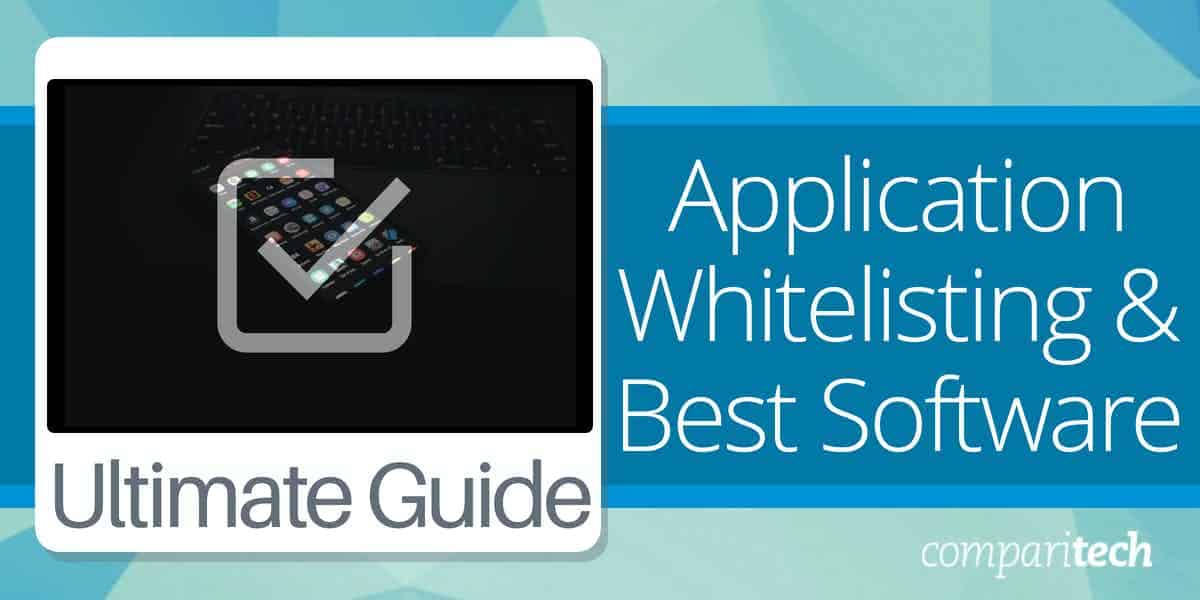
In the realm of cybersecurity, a software whitelist refers to a list of approved programs and applications that are permitted to run on a computer network or system. Any software not included in this list is automatically blocked or prevented from executing.
Purpose of Using a Software Whitelist
Implementing a software whitelist serves as a proactive security measure to enhance the overall protection of an organization’s network and sensitive data. By allowing only authorized software to run, the risk of malware infections, unauthorized access, and other security threats is significantly reduced.
Examples of Types of Software in Whitelists
- Operating System Updates: Regular updates from trusted sources are crucial for maintaining system security and stability.
- Productivity Software: Approved applications like Microsoft Office or Adobe Creative Suite that are necessary for daily operations.
- Security Tools: Antivirus programs, firewalls, and encryption software that help safeguard the network.
- Customized Business Applications: In-house developed software or specific tools required for business processes.
Implementation of Software Whitelisting
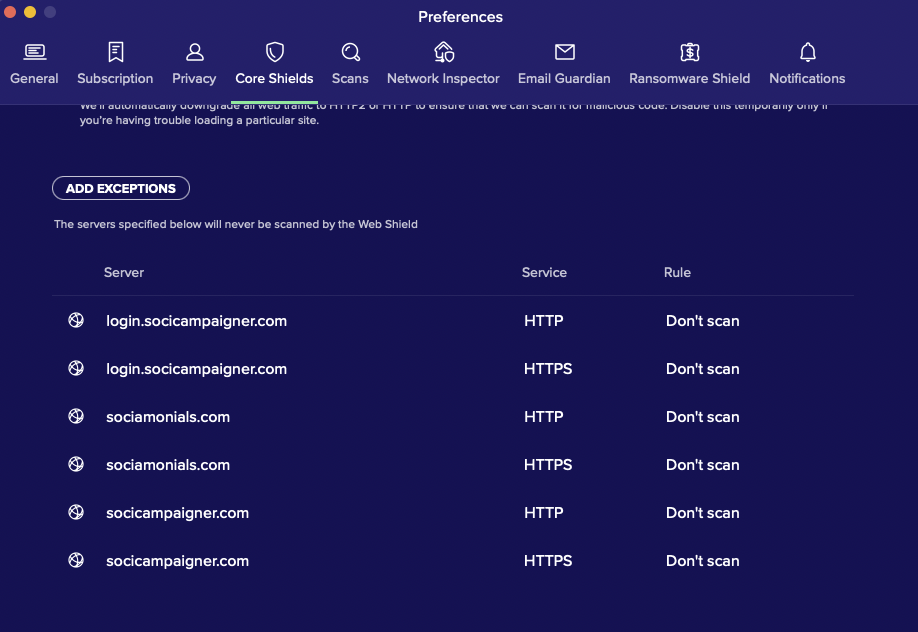
Software whitelisting is a crucial security measure that helps organizations control which applications are allowed to run on their systems. The process of creating a software whitelist involves identifying and approving specific applications that are considered safe and necessary for business operations.
Creating a Software Whitelist
When creating a software whitelist, organizations typically follow these steps:
- Identify essential applications: Determine which applications are necessary for day-to-day operations.
- Test and validate applications: Ensure that the identified applications are safe and free from malicious code.
- Document approved applications: Maintain a list of approved applications and their versions for reference.
- Implement whitelist policies: Establish rules for how whitelisted applications should be managed and updated.
Preventing Unauthorized Software Installations
Software whitelisting helps prevent unauthorized software installations by only allowing approved applications to run on the system. This reduces the risk of malware infections and ensures that only trusted software is executed.
Challenges in Implementing Software Whitelisting
Despite its benefits, organizations may face challenges when implementing software whitelisting:
- User resistance: Employees may resist restrictions on software installations that impact their workflow.
- Application compatibility: Ensuring that all necessary applications are whitelisted without causing compatibility issues can be a challenge.
- Ongoing maintenance: Regularly updating and managing the software whitelist requires time and effort.
- False positives: There is a risk of legitimate applications being blocked if not properly identified and added to the whitelist.
Benefits of Software Whitelisting
Software whitelisting offers various advantages compared to other security measures, enhancing cybersecurity within an organization.
Enhanced Security
- Software whitelisting ensures that only approved and trusted applications can run on the network, reducing the risk of malware and unauthorized software.
- By limiting the execution of software to a predefined list, organizations can prevent unknown or potentially harmful programs from causing security breaches.
- Whitelisting helps in maintaining a secure environment by blocking unauthorized installations and enforcing strict control over software usage.
Improved Compliance
- Software whitelisting assists organizations in meeting regulatory requirements by controlling software usage and ensuring only authorized applications are running.
- By maintaining a whitelist of approved software, companies can demonstrate compliance with industry standards and data protection regulations.
Reduced Attack Surface, Software whitelist
- By allowing only known and trusted applications to run, software whitelisting reduces the attack surface and minimizes the risk of cyber threats.
- Companies can proactively protect their systems from zero-day attacks and vulnerabilities by restricting software execution to a whitelist.
Real-World Examples
Several companies have successfully implemented software whitelisting to enhance their cybersecurity posture:
Google uses software whitelisting to control the applications that can be installed on employee devices, ensuring a secure working environment.
Bank of America implemented software whitelisting to prevent unauthorized software from running on their systems, safeguarding sensitive financial data.
Software Whitelisting Best Practices
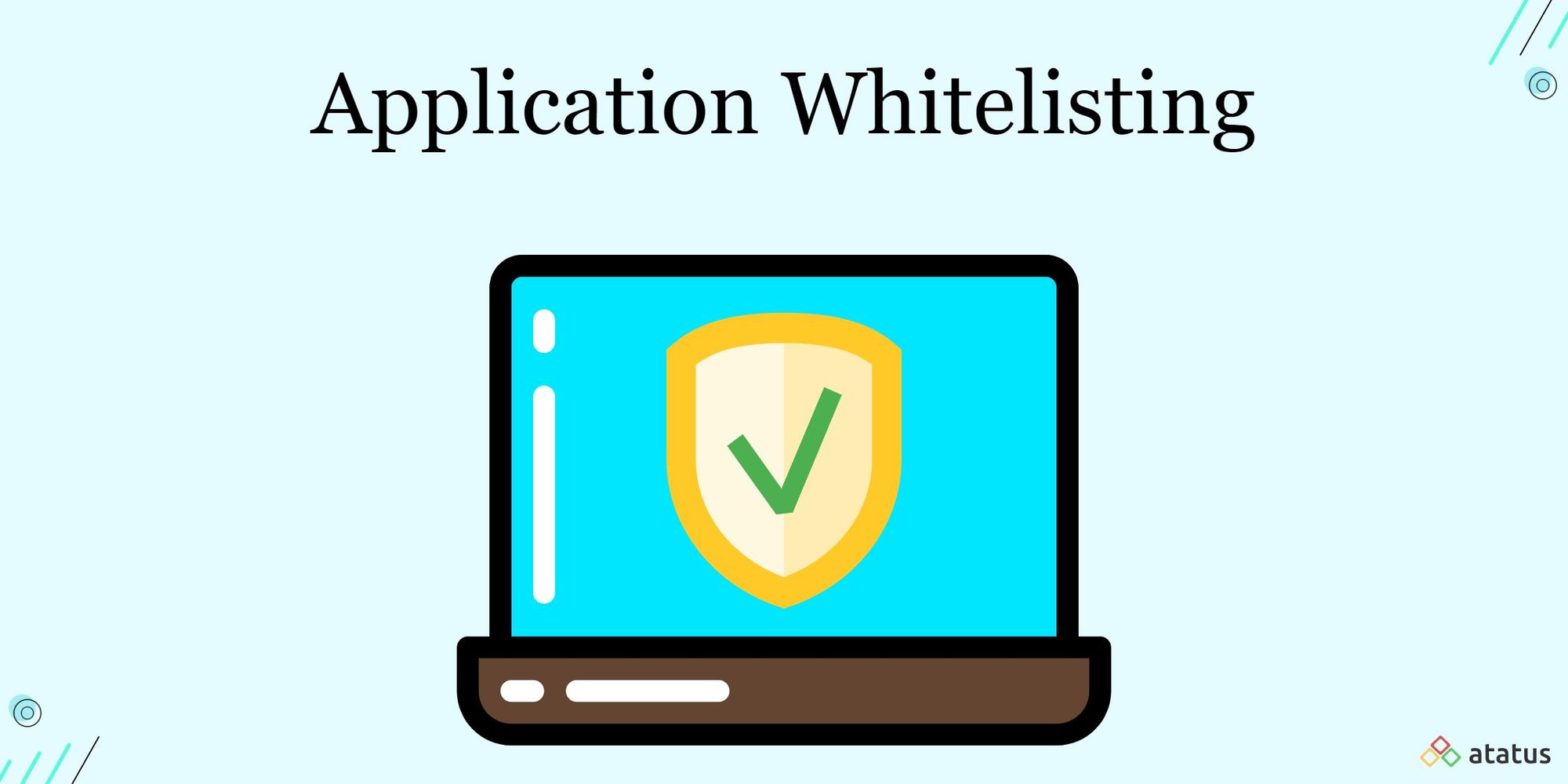
When it comes to maintaining and updating a software whitelist, there are several best practices to consider. It is essential to handle exceptions or changes to the whitelist effectively to ensure the efficiency and effectiveness of the whitelist. Here are some tips to help you maintain a secure software whitelist:
Regularly Update Whitelist
- Regularly review and update the software whitelist to include new trusted applications and remove any outdated or potentially risky software.
- Set up a schedule for reviewing and updating the whitelist to ensure it stays current with the latest software versions and security patches.
- Consider automating the whitelist update process to streamline the maintenance tasks and reduce the risk of human error.
Handle Exceptions Proactively
- Establish a clear process for handling exceptions to the software whitelist, such as when users require access to new applications not on the list.
- Implement a review system for evaluating exception requests to ensure they meet security and compliance standards before granting access.
- Document all exceptions and the reasoning behind them to maintain transparency and accountability in the whitelist management process.
Monitor Whitelist Performance
- Regularly monitor the performance of the software whitelist to identify any anomalies or unauthorized applications attempting to run on the system.
- Utilize monitoring tools to track whitelist effectiveness and identify any gaps or weaknesses in the whitelist security measures.
- Establish a response plan for addressing any security incidents or breaches detected through whitelist monitoring to mitigate risks promptly.
Concluding Remarks: Software Whitelist
In conclusion, software whitelisting emerges as a powerful strategy to bolster cybersecurity defenses by providing controlled access to approved software. By following best practices and staying vigilant, organizations can ensure the efficiency and effectiveness of their software whitelist, safeguarding their systems from potential threats.
Commonly Asked Questions
What is a software whitelist?
A software whitelist is a list of approved programs that are allowed to run on a system, providing controlled access and minimizing security risks.
How does software whitelisting enhance cybersecurity?
Software whitelisting enhances cybersecurity by ensuring that only authorized software can be executed, reducing the attack surface for potential threats.
What are some common challenges organizations face when implementing a software whitelist?
Some challenges include managing exceptions to the whitelist, ensuring regular updates, and dealing with compatibility issues with certain software.
Why is maintaining and updating a software whitelist important?
Regular maintenance and updates ensure that the whitelist remains effective in blocking unauthorized software and adapting to changing security threats.
How can organizations ensure the efficiency of their software whitelist?
Organizations can ensure efficiency by monitoring whitelist usage, educating users on its importance, and regularly reviewing and updating the list of approved software.
